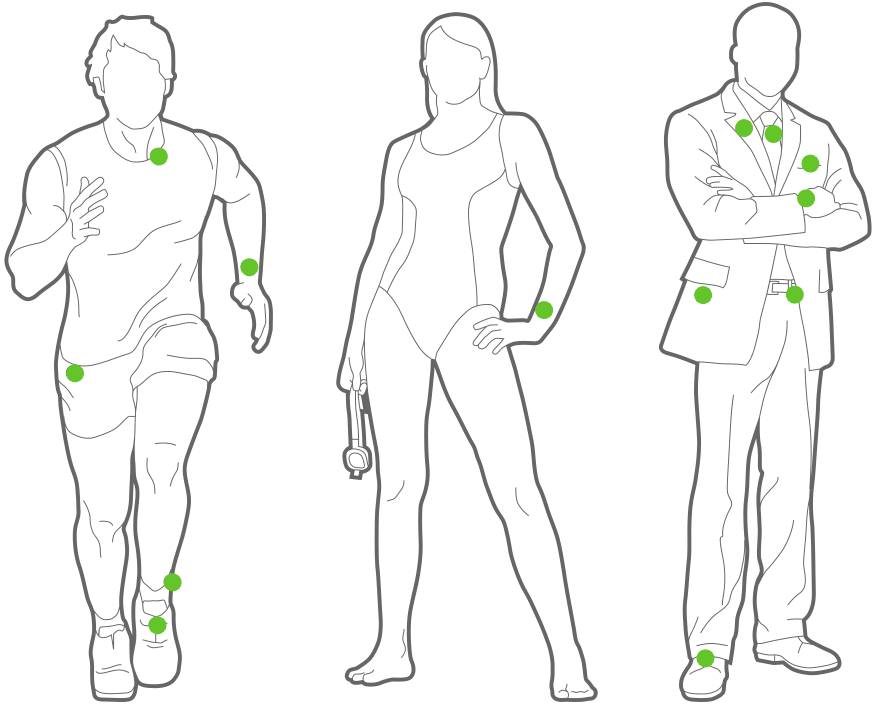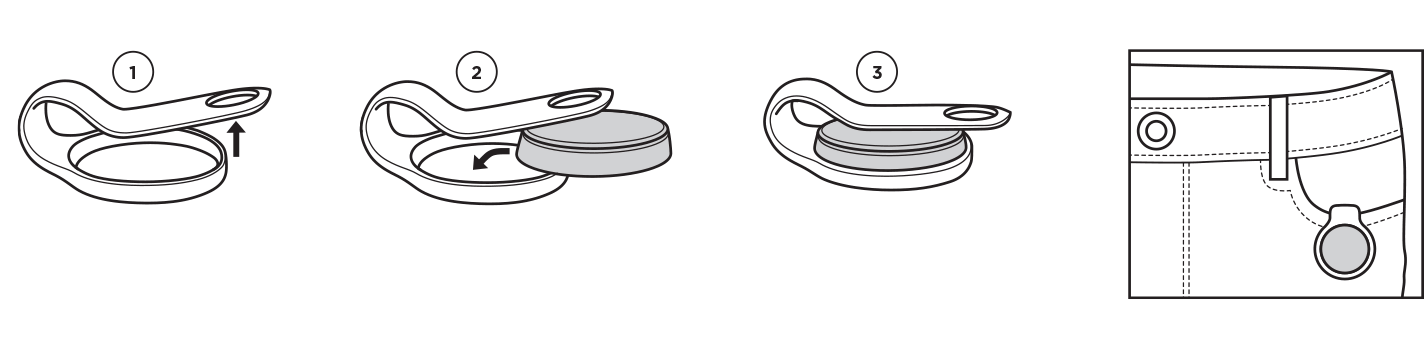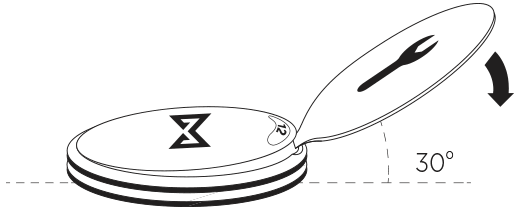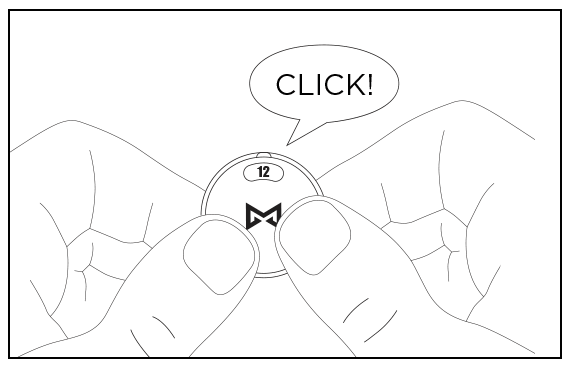TROUBLESHOOTING
Fitspiration Tech Brunei Help Troubleshooting
I can't sync my tracker
Assuming you set up your Fitness tracker correctly, it should automatically sync with the app.
If your tracker isn't syncing, verify the requirements below and then try our troubleshooting steps.
Most problems occur because of an unmet requirement, so we recommend reading the Requirements section carefully before trying any troubleshooting steps.
I'm having trouble setting up my tracker
If you followed the steps in How do I set up my tracker? and couldn't complete the process, verify the following requirements and try the troubleshooting steps. Most commonly, an unmet requirement is what prevents setup so don't skip straight to troubleshooting.
Example: If you have purchased a Misfit Flash, download the Misfit App in Google Play or Itunes, the tracker that you should choose is Misfit Flash. Thie same goes for the Misfit Shine Swimming Edition by Speedo, the tracker you should be choosing is Misfit Shine.
About Misfit Flash
BEST WEARING POSITIONS PER ACTIVITY
To get the most accurate data, wear your Flash in the following positions when you intend to track the following types of activities.
Walking/Running: Wear your choice of accessory anywhere, get creative!
Cycling: Wear it on your foot or ankle using the Clasp.
Sleep: Wear Flash on your wrist while you are sleeping for the most accurate data.
Other activities: Wear it on the part of your body that is moving the most. Here are some options.
Misfit Flash Compatibility
Flash is compatible with the following devices that support Bluetooth 4.1:
iPhone® 4s/5/5c/5s/6/6 Plus iPod® touch 5 iPad® 3/4/Air/mini Samsung Galaxy S® 4/5/6 Samsung Note® 3 Google Nexus 4/5/6 Android 4.3 BLE devices and above Flash for iOS app is compatible with devices running iOS 7 and above with Bluetooth 4.1 Flash for Android is compatible with devices running Android 4.3 (JellyBean) and above with Bluetooth 4.1/Bluetooth Smart.
Click on the link to learn how to read the Misfit Flash's Display and how to track
About Misfit Shine Swimming Edition by Speedo
Getting started - What's inside
Shine Fitness and Sleep Monitor
CR2032 battery
Battery tool
Sport Band
Clasp
Installing the Battery
Click on the links below to learn how to wear, track and understand the display of Misfit Shine
Jawbone UP2 Support